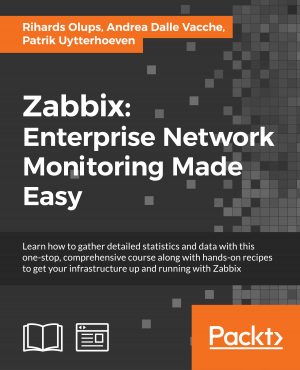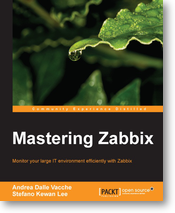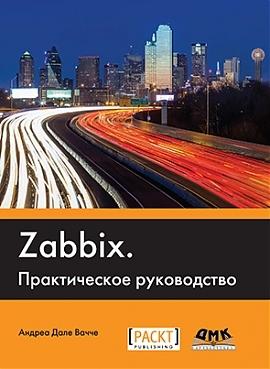This post is for all that continue to have problem with “dot” and “comma” on query.
I mean for all that have result from query with “.” and “,” excanged please try this way:
add an option to jvm:
- -Duser.language=en_US
or apply this other one option:
- -Duser.language=en -Duser.country=US
I say that because seems that there is a bug on java jvm on windows and ignore “locale” set inside Orabbix.
Inside Orabbix locale is set so:
Locale.setDefault( new Locale( “en”, “US” ) );
but some people continue to have some problem.
With this way you are going to solve all trouble about dot and comma excange.
You can modify the run.bat like this one :
java -Duser.language=en -Duser.country=US -Dlog4j.configuration=./conf/log4j.properties -jar orabbix-0.9.1.jar start ./conf/config.props
Here you see the new screenshots for graphs with Orabbix 0.9.1 and Zabbix Server 1.8.2
- DB Version
- SGA Memory Usage
- DB Version
- SGA Memory Usage
- Shared Pool
- Hit Ratio
- Pin/Hit Ratio
- Logical I/O
- Physical I/O
- Sessions/Processes
- Sessions
- PGA
- Events Waits
- ArchiveLog
[aslideshow effect=”random” play=true playframe=false controls_play=true]













[/aslideshow]
- Fixed a minor bug about quantity of thread generated.
- Fixed problem concerning wrong Locale setting on server
- Added support for more than one Zabbix Server.
- Completely rewrote the “sender” Object
- Improved performances
- Tested and completely compatible with Zabbix 1.8.2
You can download directly from my website simply registering and downloading the Orabbix 0.9 or on sourceforge as usual.
Sources are already committed on sourceforge.
Stay Tuned! News are coming!
Pleas if you like this project please consider to donate, so you are going to support this project.
I was working on an integration between Orabbix and Rman catalog, in the next release you will see this integration and how it’s work.
Anyway all my backup with rman was used to have this problem:
RMAN-08137: WARNING: archive log not deleted as it is still needed
This is not really a “problem” it’s just a warning, but i don’t like have all my rc_rman_status table of the rman catalog full of this warning.
To solve this i’ve changed my rman script in this way:
run {
# Andrea Dalle Vacche
# TAPE BACKUP ver. 1.3 27/05/2010
#
allocate channel t1 type ‘SBT_TAPE’;
backup format ‘ARC_%n_T%T_t%t_s%s_p%p’ archivelog all;
#
# TO SOLVE RMAN-08137: WARNING: archive log not deleted as it is still needed
#
DELETE ARCHIVELOG UNTIL TIME ‘sysdate – 30/(24*60)’ BACKED UP 1 TIMES TO DEVICE TYPE SBT_TAPE;
release channel t1;
}
exit;
With this script Rman delete the archivelog that are older than 30 minutes and backed up at least one time on tape.
This requirement was born from this query:
SELECT ‘ DB NAME->’
|| db_name
|| ‘- ROW TYPE->’
|| row_type
|| ‘- START TIME->’
|| to_char(start_time, ‘Dy DD-Mon-YYYY HH24:MI:SS’)
|| ‘- END TIME->’
|| to_char(end_time, ‘Dy DD-Mon-YYYY HH24:MI:SS’)
|| ‘- MBYTES PROCESSED->’
|| mbytes_processed
|| ‘- OBJECT TYPE->’
|| object_type
|| ‘- STATUS->’
|| status
|| ‘- OUTPUT DEVICE->’
|| output_device_type
|| ‘- INPUT MB->’
|| input_bytes / 1048576
|| ‘- OUT MB’
|| output_bytes / 1048576
FROM rc_rman_status
WHERE start_time > SYSDATE – 1
AND (status LIKE ‘%FAILED%’ OR status LIKE ‘%ERROR%’)
ORDER BY end_time;
This is the query that i run on catalog to retrieve all the error on rman but i don’t like to have just ‘%FAILED%’ or ‘%ERROR%’ because it’s important keep monitored also ‘%WARNING%’ that sometime help a lot in our work.
Obviously you need use this statement:
DELETE ARCHIVELOG UNTIL TIME ‘sysdate – 30/(24*60)’ BACKED UP 1 TIMES TO DEVICE TYPE SBT_TAPE;
in all backup that you do also on full backup.
e.g. like this one:
run {
# Andrea Dalle Vacche
# TAPE BACKUP ver. 1.3 27/05/2010
#
allocate channel t1 type ‘SBT_TAPE’;
backup full format ‘ONL_FULL_%n_T%T_t%t_s%s_p%p’ database plus archivelog;
#
# TO SOLVE RMAN-08137: WARNING: archive log not deleted as it is still needed
#
DELETE ARCHIVELOG UNTIL TIME ‘sysdate – 30/(24*60)’ BACKED UP 1 TIMES TO DEVICE TYPE SBT_TAPE;
delete noprompt force obsolete;
release channel t1;
}
exit;