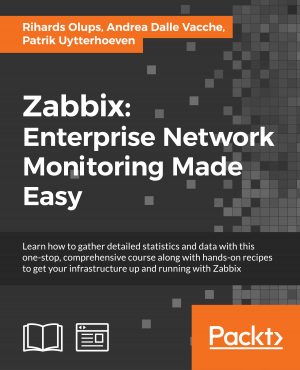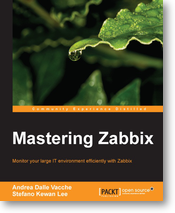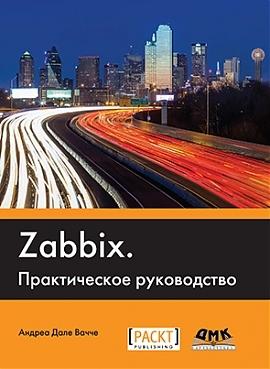I am very pleased to announce you that the book Mastering Zabbix Second Edition is finally gone thought the production stage! The book is currently available in preorder but will be published really soon, we’re talking about days. More information about the Second Edition of the succesful Mastering Zabbix book are available on the PacktPub website directly.
I want also to unveil something that will be described and completely covered in the book: the integration between Zabbix and WhatsApp the well know messaging services, so if you’re looking for the definitive book on Zabbix this is what you need.
I am then pleased to announce you that the book Mastering Zabbix has been sold and is currently selling over any expectation, then a Second Edition is definitely required.
I’m happy to show you the book cover, this second edition will have all the content updated to Zabbix 2.4.5 and will contain even more code, examples and Tips&Triks than the first version!
There is a nice interesting article that has been extract directly by my book “Zabbix Network Monitoring Essentials” and is available for free at the following address:
https://www.packtpub.com/books/content/going-beyond-zabbix-agents
Check it out and read it for free!!!
I can finally show you how the printed copy of “Zabbix Network Monitoring Essentials” looks like.
I received those two copies right yesterday!!!
The book is now available across all the main distributor other than at PacktPublishing.
Since I’ve been asked by some reader how they can actively and efficiently monitor a Zabbix Proxy I wrote this post.
The Zabbix proxy availability can be easily checked with the following item:
the Item type is “Zabbix internal”
and the item key is “zabbix[proxy, “proxy unique name”, lastaccess]”
Then I suggests to associate a trigger to this item and use fuzzytime() function.
This will check the availability of your proxy:
{<zabbix>:zabbix[proxy,,lastaccess].fuzzytime(2m)}=0
Another thing we need to keep under a watchful eye is the number of items that are waiting to be sent to Zabbix server.
This can be done with another zabbix internal item with the following item key:
zabbix[proxy_history]
The item return the integer number of values in proxy history table waiting to be sent to the server.
Please note that this item is supported starting with Zabbix 2.2.0. and is not supported by server.
Also this Item is a good candidate for a trigger, here please check your normal behavior and tune your trigger right over the baseline of your queue.
Anyway I have uploaded a template with those and other useful items.
The template is available here.
![B04239%20_MockupCover_Normal[1]](https://www.smartmarmot.com/wp-content/uploads/B04239-_MockupCover_Normal1.png)